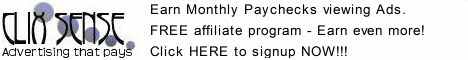Printing Without Cable Clutter
Printing without cables has been possible for some time. Select printer models have an infrared port for wireless printing--and infrared is still useful, because many notebooks still have the ports, too.
But wireless technology marches on. Wi-Fi networking has become all-but-standard on modern notebooks, and it's beginning to appear in digital cameras. And for many, printing photos from a digital camera is one key reason for buying a color printer. Bluetooth wireless connectivity also is rising in popularity, particularly since many cell phones have Bluetooth and feature built-in cameras.
The printer industry has acknowledged the trend: A few recent models such as Samsung's ML-2152W monochrome laser ($630) or Brother's home-office MFC-640cw multifunction inkjet printer ($199) feature built-in Wi-Fi.
printer ($199) feature built-in Wi-Fi.
Hewlett-Packard also has a range of printers with built-in Wi-Fi. In addition, it and several other companies market wireless print servers and adapters. Products like HP's Jetdirect ew2400 ($200) provide wireless capabilities to printers that don't already have Bluetooth or Wi-Fi networking built in.
Why would a business want to go wireless? Productivity. A wireless printer can be quickly installed and set up, without the huge expense of purchasing spools of network cables and running wires through the walls or floor.
Network printing without cables also allows small printers to be moved where employees need them, saving them from running back and forth for printouts.
Here are some things to consider before switching to wireless printers:
Read "Wireless Networking: Faster! Farther!" for reviews of wireless networking products.
Wireless printing has obvious appeal for consumers or home office workers. Imagine sitting on the couch in the living room with your notebook and sending your document to the printer in the next room--without cables running through your house. Now picture doing this with photos from your camera--as well as wirelessly uploading photos to your PC, and e-mailing them.
Canon, Kodak, and Nikon are introducing Wi-Fi into their cameras. We reviewed Kodak's EasyShare-One and weren't wildly impressed; Canon's and Nikon's Wi-Fi models aren't yet available for review.
Most manufacturers offer a range of photo printers, from dedicated snapshot models to multipurpose inkjets. Often Wi-Fi capability is somehow indicated in the product name or model number. For instance, Canon uses the letter R to designate which of its printers include Wi-Fi capability; we're currently testing the new PIXMA iP5200R. Canon also sells an adapter, the BU-20 ($80), which connects to the PictBridge port to add Bluetooth connectivity to most of its PIXMA printers.
While we're on Bluetooth, a photo printer equipped with Bluetooth connectivity could be a great holiday gift for a friend or family member who has a Bluetooth-equipped camera phone. Despite the fact that the cameras in most phones usually max out at a lowly 1.3 megapixels, immortalizing your favorite candid snaps has never been easier. Be aware, however, that some carriers cripple their Bluetooth phones by limiting connections to headsets--which would prevent you from using a Bluetooth-equipped printer. So before buying a printer, check your phone's manual or contact your carrier.
Make sure your floor plan allows for acceptable wireless coverage.
Determine which form of networking is best for your company's needs; keep in mind that Bluetooth has a range of about 30 feet, while the range for 802.11b/g Wi-Fi is 160 feet.
Make sure that your staff is equipped with computers that can communicate with the wireless network or printers.
But wireless technology marches on. Wi-Fi networking has become all-but-standard on modern notebooks, and it's beginning to appear in digital cameras. And for many, printing photos from a digital camera is one key reason for buying a color printer. Bluetooth wireless connectivity also is rising in popularity, particularly since many cell phones have Bluetooth and feature built-in cameras.
The printer industry has acknowledged the trend: A few recent models such as Samsung's ML-2152W monochrome laser ($630) or Brother's home-office MFC-640cw multifunction inkjet
 printer ($199) feature built-in Wi-Fi.
printer ($199) feature built-in Wi-Fi.Hewlett-Packard also has a range of printers with built-in Wi-Fi. In addition, it and several other companies market wireless print servers and adapters. Products like HP's Jetdirect ew2400 ($200) provide wireless capabilities to printers that don't already have Bluetooth or Wi-Fi networking built in.
Why would a business want to go wireless? Productivity. A wireless printer can be quickly installed and set up, without the huge expense of purchasing spools of network cables and running wires through the walls or floor.
Network printing without cables also allows small printers to be moved where employees need them, saving them from running back and forth for printouts.
Here are some things to consider before switching to wireless printers:
Read "Wireless Networking: Faster! Farther!" for reviews of wireless networking products.
Wireless printing has obvious appeal for consumers or home office workers. Imagine sitting on the couch in the living room with your notebook and sending your document to the printer in the next room--without cables running through your house. Now picture doing this with photos from your camera--as well as wirelessly uploading photos to your PC, and e-mailing them.
Canon, Kodak, and Nikon are introducing Wi-Fi into their cameras. We reviewed Kodak's EasyShare-One and weren't wildly impressed; Canon's and Nikon's Wi-Fi models aren't yet available for review.
Most manufacturers offer a range of photo printers, from dedicated snapshot models to multipurpose inkjets. Often Wi-Fi capability is somehow indicated in the product name or model number. For instance, Canon uses the letter R to designate which of its printers include Wi-Fi capability; we're currently testing the new PIXMA iP5200R. Canon also sells an adapter, the BU-20 ($80), which connects to the PictBridge port to add Bluetooth connectivity to most of its PIXMA printers.
While we're on Bluetooth, a photo printer equipped with Bluetooth connectivity could be a great holiday gift for a friend or family member who has a Bluetooth-equipped camera phone. Despite the fact that the cameras in most phones usually max out at a lowly 1.3 megapixels, immortalizing your favorite candid snaps has never been easier. Be aware, however, that some carriers cripple their Bluetooth phones by limiting connections to headsets--which would prevent you from using a Bluetooth-equipped printer. So before buying a printer, check your phone's manual or contact your carrier.
Make sure your floor plan allows for acceptable wireless coverage.
Determine which form of networking is best for your company's needs; keep in mind that Bluetooth has a range of about 30 feet, while the range for 802.11b/g Wi-Fi is 160 feet.
Make sure that your staff is equipped with computers that can communicate with the wireless network or printers.
Danny Allen, PC World